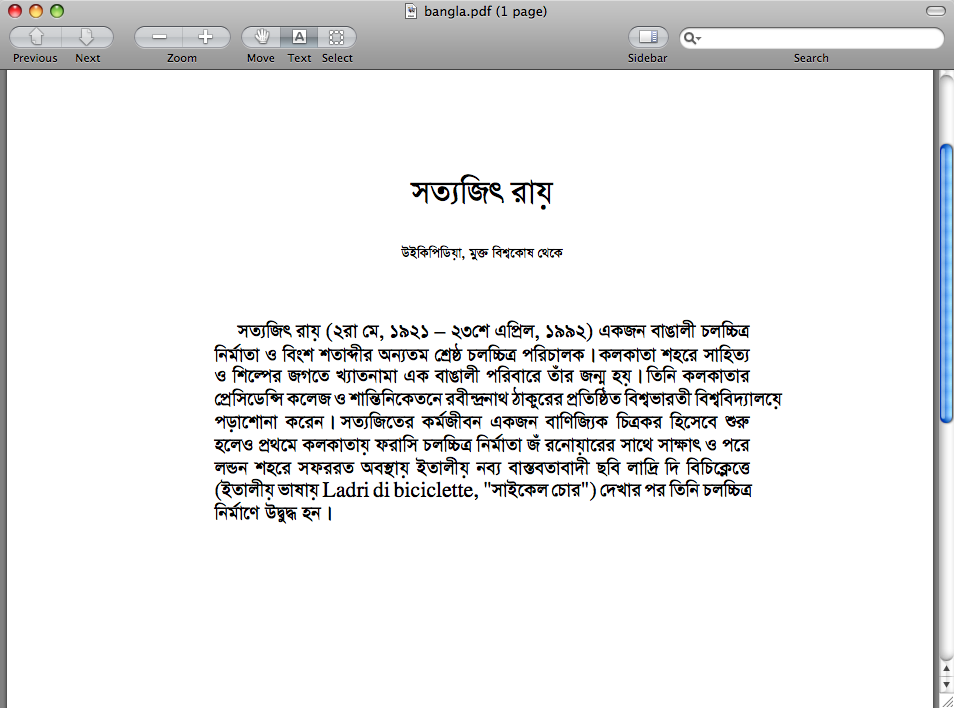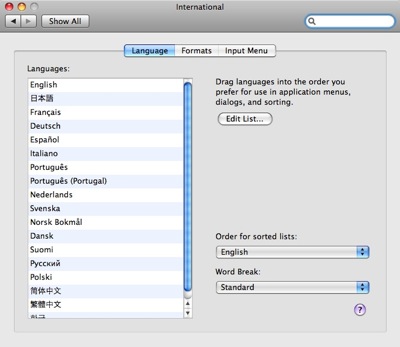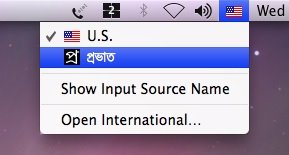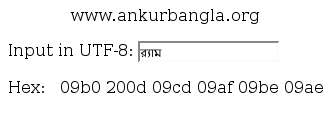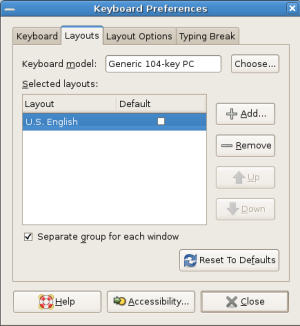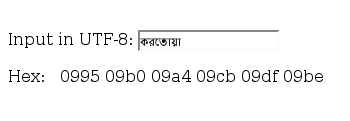I have installed LaTeX for Mac OS from http://www.tug.org/mactex/
I was trying to write Bangla in LaTex. Found two ways to write bangla in LaTeX.
written by Golam Mortuza Hossain. Here I am just writing how to do this in Mac OS.
First download freefont-ttf-xyz.tar.gz from
http://savannah.nongnu.org/download/freefont/
or
ftp://ftp.gnu.org/pub/gnu/freefont/
which containing
————————-
FreeSerif.ttf
FreeSerifBold.ttf
FreeSerifItalic.ttf
FreeSerifBoldItalic.ttf
Paste these fonts in your “Macintosh HD/Library/Fonts/”
Now try sample document in TeXShop
documentclass{article}
usepackage{fontspec}
%
% This file is a based on the sample tex file to illustrate use of
% XeTeX in typesetting Bengali document.
% License under GNU FDL by Golam Mortuza Hossain, 2008
%
%url: http://methopath.wordpress.com/2008/06/26/writing-unicode-bengali-in-latex/
%
fontserif=”FreeSerif:script=beng”
fontserifbb=”FreeSerif:script=beng” at 24pt
fontdeffont=”FreeSerif:script=beng” at 14pt
title{bfserifbb সত্যজিৎ রায়}
author{bfserif উইকিপিডিয়া, মুক্ত বিশ্বকোষ থেকে}
date{}
begin{document}
deffont %Default font used for the document
maketitle
সত্যজিৎ রায় (২রা মে, ১৯২১ – ২৩শে এপ্রিল, ১৯৯২) একজন বাঙালী চলচ্চিত্র নির্মাতা ও বিংশ শতাব্দীর অন্যতম শ্রেষ্ঠ চলচ্চিত্র পরিচালক। কলকাতা শহরে সাহিত্য ও শিল্পের জগতে খ্যাতনামা এক বাঙালী পরিবারে তাঁর জন্ম হয়। তিনি কলকাতার প্রেসিডেন্সি কলেজ ও শান্তিনিকেতনে রবীন্দ্রনাথ ঠাকুরের প্রতিষ্ঠিত বিশ্বভারতী বিশ্ববিদ্যালয়ে পড়াশোনা করেন। সত্যজিতের কর্মজীবন একজন বাণিজ্যিক চিত্রকর হিসেবে শুরু হলেও প্রথমে কলকাতায় ফরাসি চলচ্চিত্র নির্মাতা জঁ রনোয়ারের সাথে সাক্ষাৎ ও পরে লন্ডন শহরে সফররত অবস্থায় ইতালীয় নব্য বাস্তবতাবাদী ছবি লাদ্রি দি বিচিক্লেত্তে (ইতালীয় ভাষায় Ladri di biciclette, “সাইকেল চোর”) দেখার পর তিনি চলচ্চিত্র নির্মাণে উদ্বুদ্ধ হন।
end{document}
Select “XeLaTeX” from drop down menu and click “Typeset” button for Output in TeXShop.
reference: http://methopath.wordpress.com/2008/06/26/writing-unicode-bengali-in-latex/
First Bengali typesetting system using LaTeX. Which use a non-standard approach to write bangla.
example:
centerline{bngxxv ra*g*er OShudh}
centerline{bngxviii sukumar ray}
———————————–
which give output
———————————–
রোগের ওষুধ
সুকুমার রায়
download bfonts.tar.gz, bsty.tar.gz, bsample.tar.gz from
http://www.saha.ac.in/theory/palashbaran.pal/bangtex/bangtex.html
Installing the font files
cd /usr/local/texlive/2008/texmf-dist/fonts/source
sudo mkdir bangla
extract bfonts.tar.gz in /usr/local/texlive/2008/texmf-dist/fonts/source/bangla/
Installing the macro files for LaTeX
cd /usr/local/texlive/2008/texmf-dist/tex/latex
sudo mkdir bangla
extract bsty.tar.gz /usr/local/texlive/2008/texmf-dist/tex/latex/bangla/
Initializing the files
sudo texhash
reference: http://www.saha.ac.in/theory/palashbaran.pal/bangtex/install.html#linux