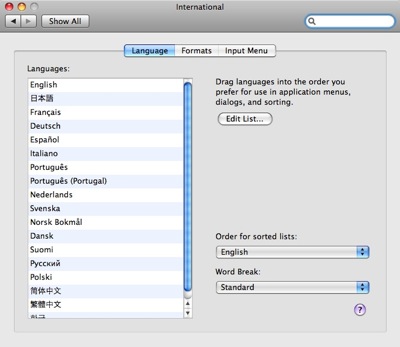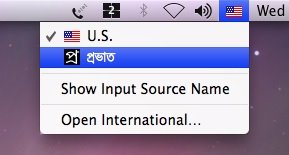Some days ago I was trying to read a BMP format file and show it using putpixel.
I haved used qdbmp.sourceforge.net which is a minimalistic cross-platform C library for handling BMP image file.
The Allegro (www.allegro.cc) graphics library that provides many functionality.
putpixel
Writes a pixel into a bitmap.
Description void putpixel(BITMAP *bmp, int x, int y, int color);
Download qdbmp.c qdbmp.h from the qdbmp website
Sample code that reads a BMP file and show it using Allegro library
/*
* Example program for the Allegro library, by Shawn Hargreaves.
*
* This is a very simple program showing how to get into graphics
* mode and draw text onto the screen.
*/
#include <allegro.h>
/* Creates a negative image of the input bitmap file */
#include “qdbmp.h”
#include <stdio.h>
int main( int argc, char* argv[] )
{
BMP* bmp;
UCHAR r, g, b;
UINT width, height;
UINT x, y;
int color;
/* you should always do this at the start of Allegro programs */
if (allegro_init() != 0)
return 1;
/* set up the keyboard handler */
install_keyboard();
/* set a graphics mode sized 320×200 */
if (set_gfx_mode(GFX_AUTODETECT, 320, 200, 0, 0) != 0) {
if (set_gfx_mode(GFX_SAFE, 320, 200, 0, 0) != 0) {
set_gfx_mode(GFX_TEXT, 0, 0, 0, 0);
allegro_message(“Unable to set any graphic moden%sn”, allegro_error);
return 1;
}
}
/* set the color palette */
set_palette(desktop_palette);
/* clear the screen to white */
clear_to_color(screen, makecol(255, 255, 255));
/* you don’t need to do this, but on some platforms (eg. Windows) things
* will be drawn more quickly if you always acquire the screen before
* trying to draw onto it.
*/
acquire_screen();
/* write some text to the screen with black letters and transparent background */
// textout_centre_ex(screen, font, “Hello, world!”, SCREEN_W/2, SCREEN_H/2, makecol(0,0,0), -1);
if ( argc != 3 )
{
fprintf( stderr, “Usage: %s <input file> <output file>n”, argv[ 0 ] );
return 0;
}
/* Read an image file */
bmp = BMP_ReadFile( argv[ 1 ] );
BMP_CHECK_ERROR( stderr, -1 ); /* If an error has occurred, notify and exit */
/* Get image’s dimensions */
width = BMP_GetWidth( bmp );
height = BMP_GetHeight( bmp );
/* Iterate through all the image’s pixels */
for ( x = 0 ; x < width ; ++x )
{
for ( y = 0 ; y < height ; ++y )
{
/* Get pixel’s RGB values */
BMP_GetPixelRGB( bmp, x, y, &r, &g, &b );
color = makecol(r,g,b);
putpixel(screen, x, y, color);
/* Invert RGB values */
BMP_SetPixelRGB( bmp, x, y, 255 – r, 255 – g, 255 – b );
}
}
// putpixel(screen, SCREEN_W/2, SCREEN_H/2, 50);
/* you must always release bitmaps before calling any input functions */
release_screen();
/* wait for a key press */
readkey();
/* Save result */
BMP_WriteFile( bmp, argv[ 2 ] );
BMP_CHECK_ERROR( stderr, -2 );
/* Free all memory allocated for the image */
BMP_Free( bmp );
return 0;
}
END_OF_MAIN()
Compile
$gcc -g -O2 -o name `allegro-config –libs` sample.c qdbmp.c
Resources:
http://qdbmp.sourceforge.net/
http://www.allegro.cc/manual/api/drawing-primitives/putpixel
http://www.allegro.cc/manual/api/truecolor-pixel-formats/makecol