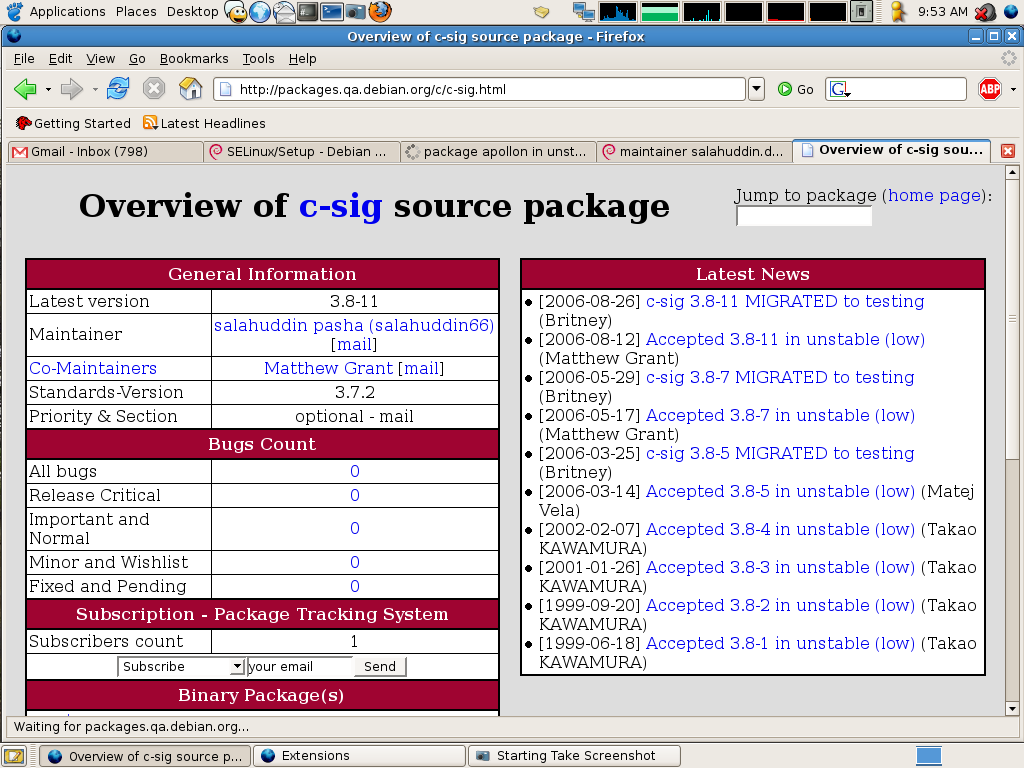Boot using a Live CD or Installation CD.
mount your linux partition. Chroot, mount /proc and give the grub specific command to overwrite or update the mbr or where you want.
like my Linux root in /dev/hda6
after boot with the Live CD
#mkdir /mnt/lin (create a folder to use as a mount point)
#mount /dev/hda6 /mnt/lin
#chroot /mnt/lin
# mount /proc
#grub-install /dev/hda
or
#update-grub
the update-grub and grub-install command will work of Debian, Ubuntu and Debian based distro. If your are using other distribution. Read their grub policy and command. Here chroot will enable you to access the existing Linux system using the live CD kernel.
note: If you use normal Installation CD to recover grub then you might need to give the path known by the kernel. Like then you may need to use ../disc0/part4/ etc instead of /dev/hda6. You can find the exact path by execution a script called os-prober that generally comes with the installation CD of Debian.