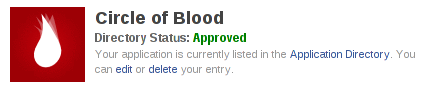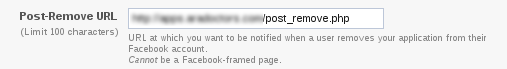I was studying russkey.mozdev.org source code to learn how to write Firefox extension.
Found this style of function call in javascript.
var collection = {
hello : function() {
document.write("Hello World!");
},
understand : function() {
document.write("<br/>Understand!");
},
bye : function() {
document.write("<br/>bye!");
}
};
var m = new collection.hello();
var n = new collection.understand();
var o = new collection.bye();
The output will
Hello World! Understand! bye!